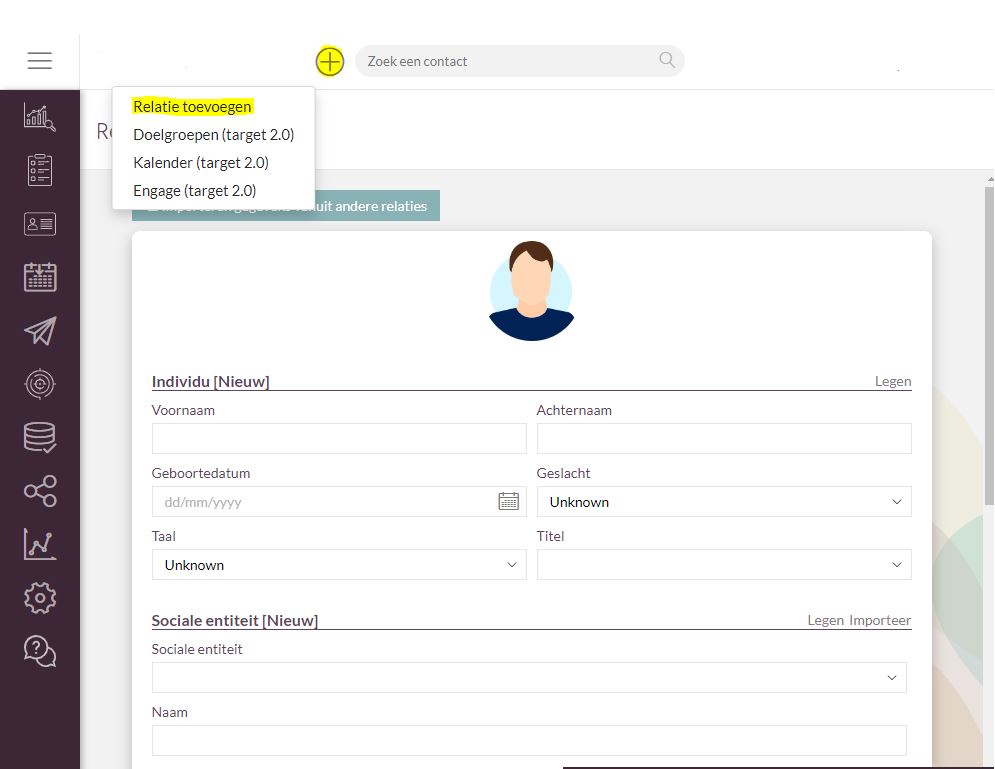How do you create a new contact through MyMip? #
You want to add a new contact i.e. a person, company, family... in Mip. Follow the steps below to do this.
Contact search #
Log into MyMip.
Search for the contact using the search field at the top of the page or the search option in the contacts module. See also Search for contact.
- If the contact already exists, check the information and update or complete as necessary.
Create contact #
If the contact does not exist, create a new contact or relationship:
Through the contacts module by clicking on the plus sign at the top right.
Or through another module by clicking the plus sign at the top next to the search bar and choosing "Add Relationship.
You will see a screen where you can complete the information for:
An individual
A social entity (e.g., business, family)
- Contact details
Enter data #
Personal information (name, date of birth, gender, language)
Social entity data (name, type, legal form, CBE number, etc.).
Touchpoints (e-mail, mailing address, phone number, etc.).
Miscellaneous data (e.g., social media)
Choose to:
Create a completely new individual and/or social entity
Import data from another relationship (for example, company data)
Add contact #
Click 'Add' and the relationship is created in MyMip and can also be found through MyMip.
If desired, add other information such as:
Permissions
Attributes
Bank details
...