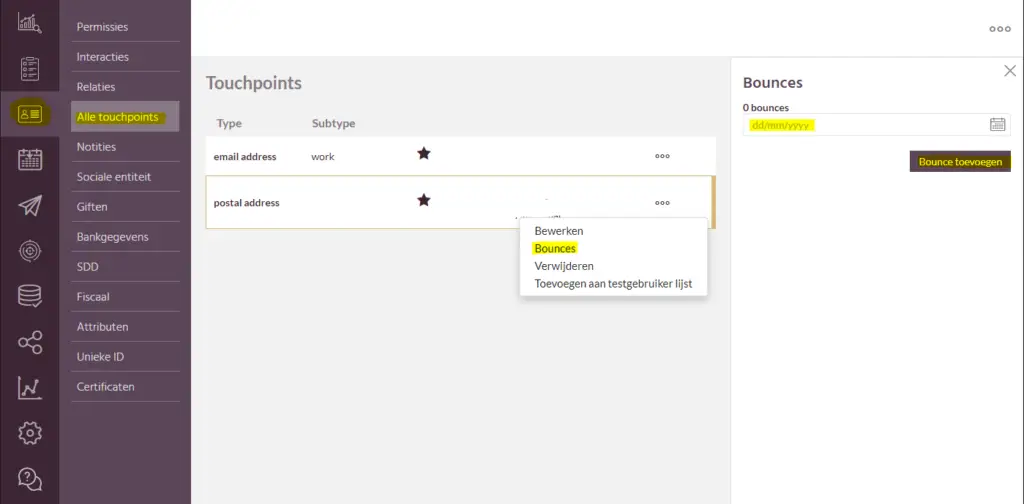How do you add a return to a postal address through MyMip? #
You have received a mail return and want to register it with a contact. Follow the steps below to do this.
Contact Search #
Log into MyMip.
Search for the contact using the search field at the top of the page or the search option in the contacts module. See also Search for contact.
Under the contacts module, navigate to the "All Touchpoints" tab.
Add Postretour #
Next to the postal address where you want to register the return, click on the three dots and choose "Bounce.
- A screen appears on the right (Bounces) where you can see at the top how many bounces (returns) have already been registered.
Enter the date of the return in the field and click 'Add Bounce'.
Note: You can only add a postal return to a postal address to which a postal mailing was effectively sent (cf. mailing interaction).
- When you reopen the 'Bounces' screen later, the bounce counter at the top has increased by 1.