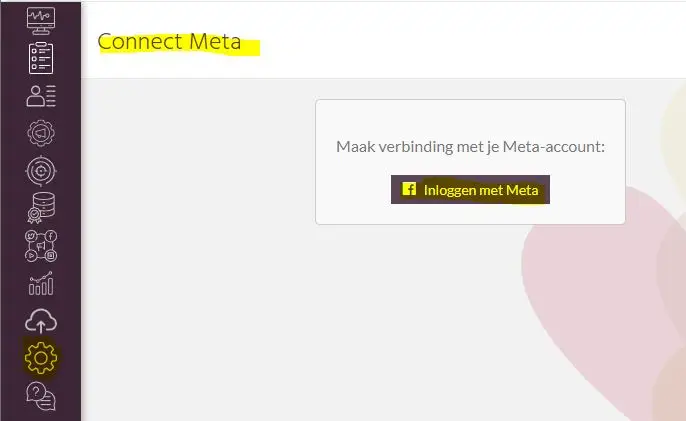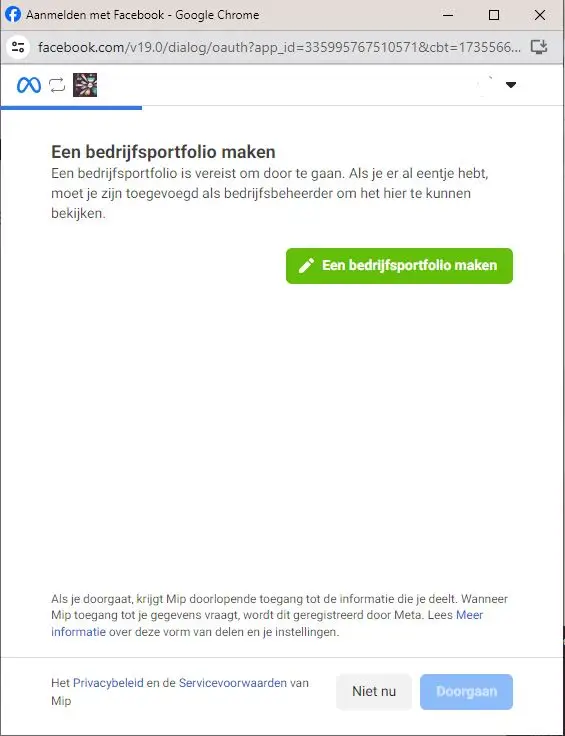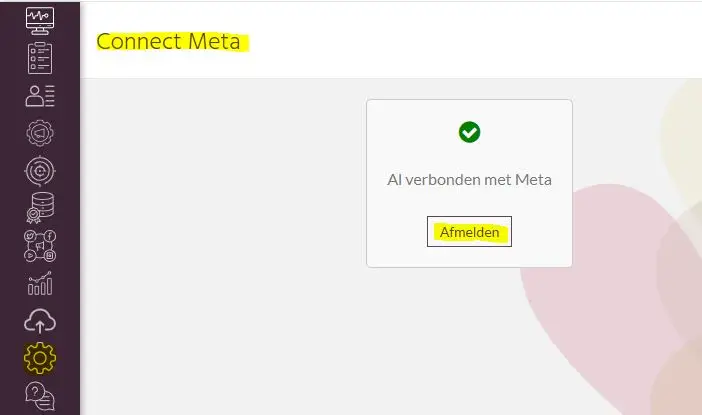How can I activate a connection to Meta? #
You want to activate a connection to Meta via MyMip. To do this, you need to log in. Follow the steps below to do this.
Go to the Meta settings #
Log into MyMip.
- From the left menu bar, navigate to theSettingsmodule.
Then choose the "Meta" submenu.
Activate the connection #
- If a connection does not yet exist, a window appears saying "Connect to your Meta account.
To activate this connection, choose "Login with Meta.
- Go through the steps in the wizard.
When you have gone through everything correctly, you will get the message "AI connected to Meta.
Note: You must be your own administrator to sign up or have the rights to create a company profile.