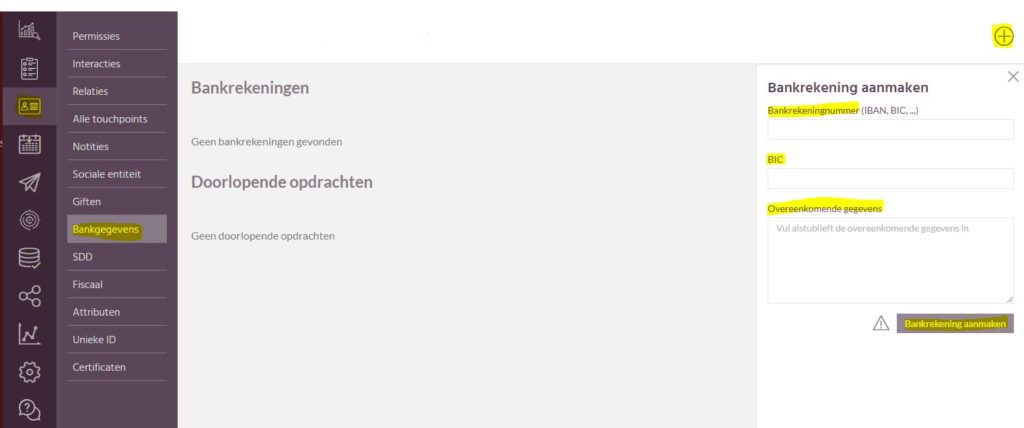How do you add a bank account number to a contact via MyMip? #
You want to add a bank account number to a contact. Follow the steps below to do this.
Contact search #
- Log into MyMip.
- Search for the contact using the search field at the top of the page or the search option in the contacts module. See also Search for contact.
- Try different search criteria such as name, mailing address, e-mail address, phone number....
Note: Sometimes the contact may already exist in Mip, but with an old touchpoint. Or there is a slight difference in spelling of the name. So be sure to search by name or touchpoint only as well. If you can't find the contact in any way, you can always create a new one via MyMip and add the necessary contact information.
Add bank account number #
- Navigate to theBank Detailstab.
- Click on the plus sign at the top right.
- Enter bank information:
- Bank account number
- BIC
- Matching data: enter bank account number.
- Click on "Create Bank Account.
- The bank account number is added under the 'Bank Details' tab under 'Bank Accounts'.